ESTACIÓN DVD MULTIMEDIA DE DOBLE DIN CON NAVEGACIÓN INTEGRADA Y CONTROL DE PANEL TÁCTIL DE 7”
NX807
New
Métodos de conexión
- Android™: cable de conversión HDMI™
- Android: microterminal HDMI (tipo D)
- Android: Bluetooth®
- • iPhone® 7 Plus • iPhone 7 • iPhone SE • iPhone 6s Plus • iPhone 6s • iPhone 6 Plus • iPhone 6 • iPhone 5s • iPhone 5c • iPhone 5: modelo de conector Lightning
- • iPhone 7 Plus • iPhone 7 • iPhone SE • iPhone 6s Plus • iPhone 6s • iPhone 6 Plus • iPhone 6 • iPhone 5s • iPhone 5c • iPhone 5: reproducción de audio
- • iPhone 7 Plus • iPhone 7 • iPhone SE • iPhone 6s Plus • iPhone 6s • iPhone 6 Plus • iPhone 6 • iPhone 5s • iPhone 5c • iPhone 5 • iPhone 4s • iPhone 4: Bluetooth
- iPod touch® (6ª generación) (5ª generación): Bluetooth
- Memoria Flash USB: cable USB
Cómo conectar un teléfono inteligente Android
Android™: cable de conversión HDMI™
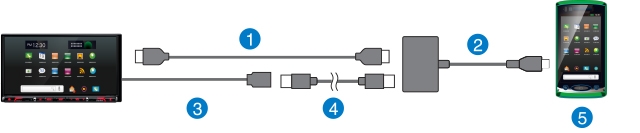
1. Cable HDMI (tipo A a tipo A): CCA802 (opcional)
2. Cable de conversión HDMI
3. Cable USB (incluido)
4. Cable USB recomendado por el fabricante del teléfono inteligente
5. Teléfono inteligente (equipado con terminal MHL)
Android: microterminal HDMI (tipo D)
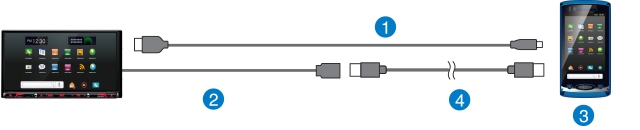
1. Micro HDMI a cable HDMI (tipo A a tipo D): CCA771 (opcional)
2. Cable USB (incluido)
3. Teléfono inteligente (equipado con terminal HDMI)
4. Cable USB recomendado por el fabricante del teléfono inteligente
Android: Bluetooth®

1. Teléfono inteligente (equipado con terminal MHL) o teléfono inteligente (equipado con terminal HDMI)
Cómo conectar un iPhone
• iPhone® 7 Plus • iPhone 7 • iPhone SE • iPhone 6s Plus • iPhone 6s • iPhone 6 Plus • iPhone 6 • iPhone 5s • iPhone 5c • iPhone 5: modelo de conector Lightning
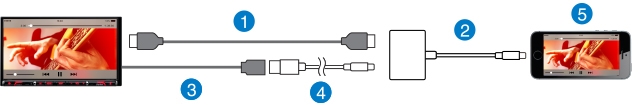
1. Cable HDMI (tipo A a tipo A): CCA802 (opcional)
2. Adaptador Lightning a AV digital (vendido por Apple Inc.)
3. Cable USB (incluido)
4. Lightning a cable USB (incluido con iPhone)
5. iPhone 7 Plus / iPhone 7 / iPhone SE / iPhone 6s Plus / iPhone 6s / iPhone 6 Plus / iPhone 6 / iPhone 5s / iPhone 5c / iPhone 5
• iPhone 7 Plus • iPhone 7 • iPhone SE • iPhone 6s Plus • iPhone 6s • iPhone 6 Plus • iPhone 6 • iPhone 5s • iPhone 5c • iPhone 5: reproducción de audio
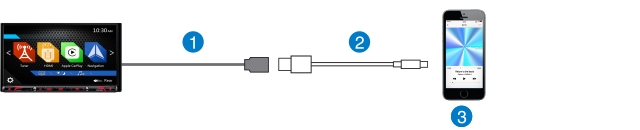
1. Cable USB (incluido)
2. Lightning a cable USB (incluido con iPhone)
3. iPhone 7 Plus / iPhone 7 / iPhone SE / iPhone 6s Plus / iPhone 6s / iPhone 6 Plus / iPhone 6 / iPhone 5s / iPhone 5c / iPhone 5
• iPhone 7 Plus • iPhone 7 • iPhone SE • iPhone 6s Plus • iPhone 6s • iPhone 6 Plus • iPhone 6 • iPhone 5s • iPhone 5c • iPhone 5 • iPhone 4s • iPhone 4: Bluetooth

1. iPhone 7 Plus / iPhone 7 / iPhone SE / iPhone 6s Plus / iPhone 6s / iPhone 6 Plus / iPhone 6 / iPhone 5s / iPhone 5c / iPhone 5
Cómo conectar un iPod Touch
iPod touch® (6ª generación) (5ª generación): Bluetooth

1. iPod touch (6ª generación) (5ª generación)
Cómo conectar una memoria flash USB
Memoria Flash USB: cable USB

1. Cable USB (incluido)
2. Memoria Flash USB


