2-DIN DVD-MULTIMEDIESTATION MED INDBYGGET NAVIGATION TIL TUNGE KØRETØJER OG 7-TOMMERS SKÆRM MED BERØRINGSPANEL
NX706E C
Forbindelsesmetoder
- Android™ – HDMI™-konverteringskabel
- Android – HDMI-mikroterminal (Type D)
- Android – Bluetooth®
- iPhone® SE/iPhone 6s Plus/iPhone 6s/iPhone 6 Plus/iPhone 6/iPhone 5s/iPhone 5c/iPhone 5 – Lightning-tilslutningsmodel
- iPhone SE/iPhone 6s Plus/iPhone 6s/iPhone 6 Plus/iPhone 6/iPhone 5s/iPhone 5c/iPhone 5 – afspilning af lyd
- iPhone SE/iPhone 6s Plus/iPhone 6s/iPhone 6 Plus/iPhone 6/iPhone 5s/iPhone 5c/iPhone 5/iPhone 4s/iPhone 4 – Bluetooth
- iPod touch® – Bluetooth
- USB-flashhukommelse – USB-kabel
Sådan tilslutter du en Android-smartphone
Android™ – HDMI™-konverteringskabel
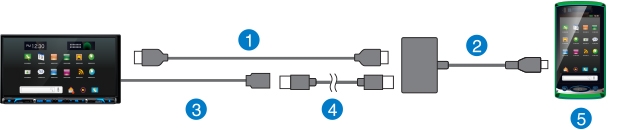
1. HDMI-kabel (type A til type A) : CCA802 (valgfri)
2. HDMI-konverteringskabel
3. USB-kabel (medfølger)
4. USB-kabel anbefalet af smartphoneproducent
5. Smartphone (udstyret med MHL-terminal)
Android – HDMI-mikroterminal (Type D)
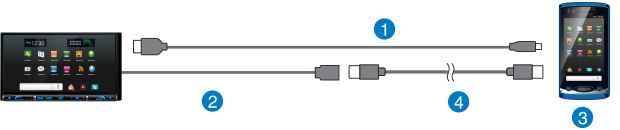
1. HDMI til mikro-HDMI-kabel (type A til type D): CCA771 (valgfri)
2. USB-kabel (medfølger)
3. Smartphone (udstyret med HDMI-terminal)
4. USB-kabel anbefalet af smartphoneproducent
Android – Bluetooth®

1. Smartphone (udstyret med MHL-terminal) eller smartphone (udstyret med HDMI-terminal)
Sådan tilslutter du en iPhone
iPhone® SE/iPhone 6s Plus/iPhone 6s/iPhone 6 Plus/iPhone 6/iPhone 5s/iPhone 5c/iPhone 5 – Lightning-tilslutningsmodel
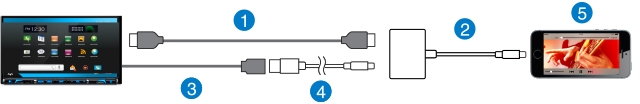
1. HDMI-kabel (type A til type A) : CCA802 (valgfri)
2. Lightning digital AV-adapter (fremstillet af Apple Inc.)
3. USB-kabel (medfølger)
4. Lightning til USB-kabel (følger med iPhone)
5. iPhone SE/iPhone 6s Plus/iPhone 6s/iPhone 6 Plus/iPhone 6/iPhone 5s/iPhone 5c/iPhone 5
iPhone SE/iPhone 6s Plus/iPhone 6s/iPhone 6 Plus/iPhone 6/iPhone 5s/iPhone 5c/iPhone 5 – afspilning af lyd
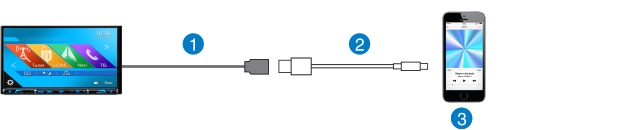
1. USB-kabel (medfølger)
2. Lightning til USB-kabel (følger med iPhone)
3. iPhone SE/iPhone 6s Plus/iPhone 6s/iPhone 6 Plus/iPhone 6/iPhone 5s/iPhone 5c/iPhone 5
iPhone SE/iPhone 6s Plus/iPhone 6s/iPhone 6 Plus/iPhone 6/iPhone 5s/iPhone 5c/iPhone 5/iPhone 4s/iPhone 4 – Bluetooth

1. iPhone SE/iPhone 6s Plus/iPhone 6s/iPhone 6 Plus/iPhone 6/iPhone 5s/iPhone 5c/iPhone 5/iPhone 4s/iPhone 4
Sådan tilslutter du iPod Touch
iPod touch® – Bluetooth

1. iPod Touch
Sådan tilslutter du forbindelse til en USB-flashhukommelse
USB-flashhukommelse – USB-kabel

1. USB-kabel (medfølger)
2. USB-flashhukommelse

